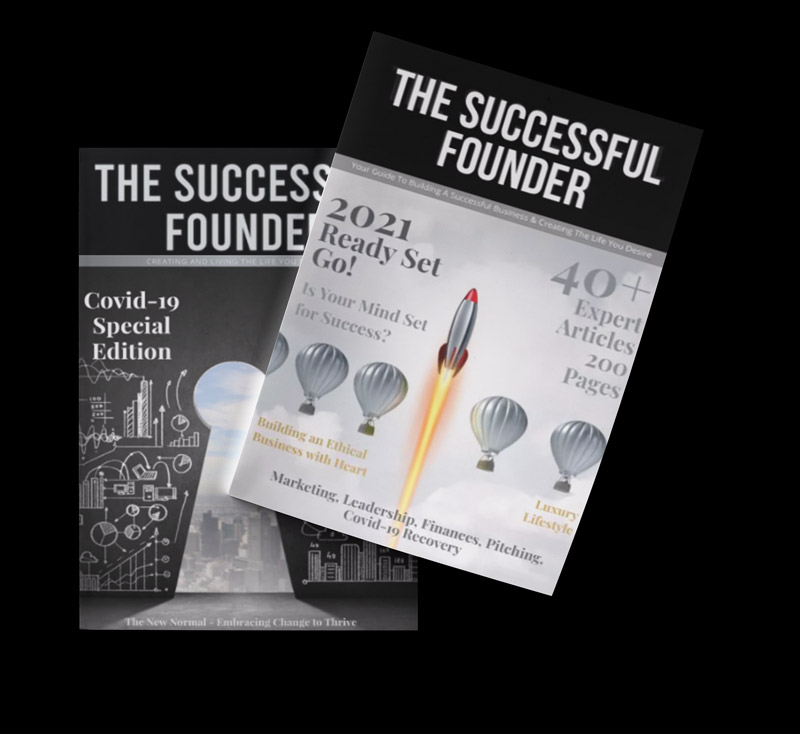11 January 2021|Crisis Management, Latest Posts

By Carsten Wierwille, CEO of ustwo Studios. Coronavirus continues to disrupt the way we live and work by introducing fear and anxiety and forcing more and more businesses to close down their offices. Even those who are reluctant to go down the remote working route may find they have little choice if childcare/schools are impacted. We may all find ourselves working at the kitchen table in the blink of an eye. Then what?
ustwo has a studio-first culture: we believe in the power of direct human interaction and collaboration, so, naturally, having whole teams working remotely is an emergency measure to protect the safety and wellbeing of our people. However, we do have a lot of experience working with distributed teams internally and with our clients that we can draw from in this situation. Here are seven ways that have made remote collaboration a success for us:
1) Lights, camera, action!
We use video conferencing by default. People process visual information far faster and more effectively than text or audio. Video calls increase engagement, minimise temptation to multitask and build connections. We also make a habit of starting each meeting by “checking in” – essentially finding out how each person is doing both in the context of work and their personal lives. Taking a moment to “hard connect” sets the tone for a collaborative, productive meeting.
2) Level the playing field
If several people are together for a stand-up or meeting, anyone dialling in can be overlooked. Sometimes, when one person is remote, we have everyone dial into the hangout individually to prevent the people in the room dominating the conversation.
3) Excuse the interruption
Interrupting or talking over one another is a lot more disruptive on remote conversations because of the split-second delay, so some of our teams have started to use hand signals to indicate a desire to speak.
4) AV quality matters
It’s incredibly frustrating to be on a video call with an inconsistent connection and garbled audio. Optimizing the internet speed and hardware for remote collaboration is a worthwhile investment. Another trick to improving the AV quality is to shut down other applications that hog bandwidth, like Slack.
5) Software can help
Ideation, workshops, sketching – these activities are difficult to do in a distributed setting, so we’ve experimented with Mural or Miro as tools for distributed ideation and collaboration.
6) Use “Pop-up Video” to bridge time zones and language barriers
With one of our clients, we’re using annotated video to collect feedback. The output from a sprint is recorded as a video showing a set of user interactions, then the client provides consolidated and often funny feedback through speech bubbles and animated characters within the video. This type of collaboration is particularly effective when dealing with language barriers and significant time zone differences.
7) Look to the future
All of us hope that the coronavirus crisis will be over soon. However, the question of remote working and collaboration is here to stay, with employees increasingly asking for remote and flexible working arrangement. If you don’t already, will remote or flexible working be something you can offer if people respond well to it? What can we learn from this experience?
We’re doing all the above, while hoping it’s bracing us for a worst-case scenario that doesn’t materialise. As a bare minimum, let’s maintain and encourage meticulous hygiene standards in the workplace and prepare to roll with the punches.