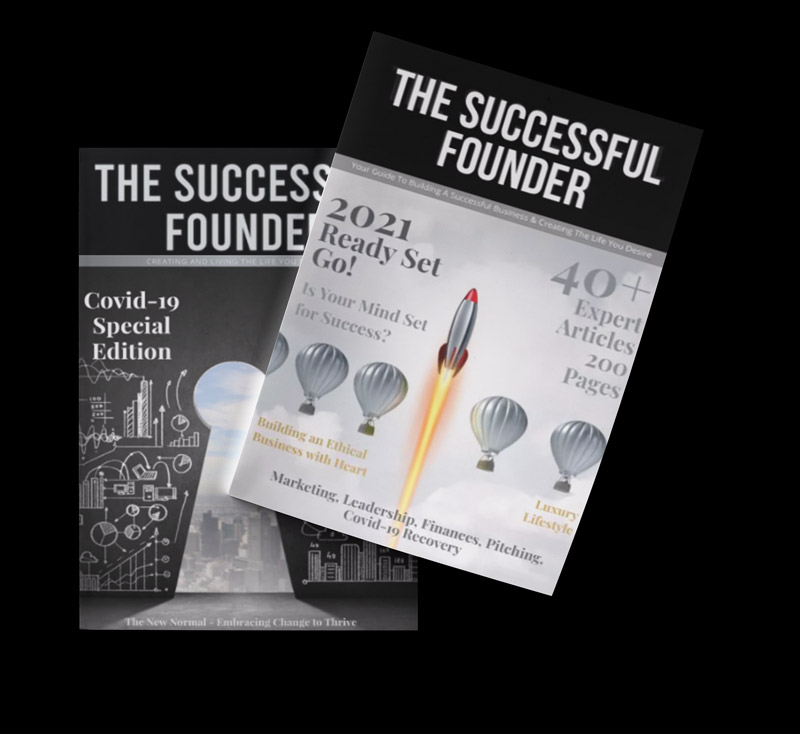29 December 2020|Latest Posts, Marketing, PR, Promotion, Pitching Skills

By Bob Ferguson. There are a lot of startups with highly technical products or services. When you are talking to fellow industry experts that is fine. However, problems can arise when, as a startup founder, you have to give presentations or communicate to people without the same technical background.
Let me share some tips to help you deliver complex technical information in a way that your investors, customers and non-technical team members will be able to understand and, importantly, remember.
Your audience’s problem should be your starting point
If you want to engage and persuade your audience then the first thing out of your mouth needs to be how the problem affects them. There is no need to deliver the “unpleasant pleasantries” of how pleased you are to speak there, who your team is or what your qualifications are to talk about the subject. Once you tell the audience that you recognise their problem, understand it, and have a solution, they will want to hear more.
Make your presentations work for top-down thinkers
Most technical startup founders are bottom-up thinkers. They like to start from first principles to understand the problem, build up the evidence, and finally reach their triumphant conclusion. Unfortunately, most other senior businesspeople are top-down thinkers who want to start with the conclusion and then only go into the detail that interests them. This misunderstanding accounts for more boring presentations than anything else.
People who read a newspaper article start with the headline, if it interests them they read the first paragraph, and if they’re still interested they jump to the last paragraph which has the conclusion, and then if there are really interested, they read all the detail in the middle. Your presentation should do the same. Start with the sentence that summarises, for example, your startup’s product or service, present a brief executive summary, then the conclusion and have the detail ready to present around any points that interest your audience.
This is an excellent structure for remote presentations as it quickly gives your audience the big picture and allows them to be involved in driving the level of detail. This significantly enhances engagement.
Design your content so that a 10-year-old will get your key points
The major issue I find with technical speakers is they have too much knowledge. Unfortunately, they feel that the audience needs to understand what they understand in order to follow their work. A really good guideline is to imagine talking to a group of 10-year-olds and make your content so straightforward that they would understand what you’re talking about. Speaking should be the introduction to a conversation. If people want to know deeper details, they will ask questions immediately or follow up with you. That is the time to add more depth to the technical complexity.
Know you audience – do your research
Gather all the information you can about your audience: what their objections are likely to be, how familiar they are with your concepts, what they want from the presentation, and what decisions they will have to make when you are finished. The more you know about your audience, the better targeted your presentation can be. Look for things that you have in common because the more they feel you are like them, the more they are likely to relate to what you say. If they are fellow entrepreneurs from a range of backgrounds you may communicate differently than if you are talking to buyers with a similar technical background to your own.
Engage your audience in a dialogue
Good presentations should be a dialogue, just like a conversation. It’s harder to do if you’re on a conference stage, but certainly much easier if you’re in a presentation at work. One of the keys is to make the Q&A session a key part of your presentation rather than a bit that is tagged on the end for anyone who has any questions. By structuring your presentation this way it will take the pressure off you. You will:
a. No longer have to worry about timing because when they have had enough, they’ll stop asking questions
b. No longer have to worry about making your material relevant because they’ll only ask questions about the bits that are relevant to them
c. Appeal to the desire of most executives to be in control. Once they’re in control of your presentation they’ll be happy.
All you have to do is make sure you know your material thoroughly enough to deal with questions and answers and it will naturally make your presentation more engaging, interesting and effective. This is another excellent technique for making remote presentations engaging. By opening it up to questions you’re both making your audience think about your material and keeping them involved by interacting with you during the Q &A session.
Make use of strong images in your presentations
Perhaps the biggest complaint from people having to sit through presentations is they get presented with a barrage of PowerPoint slides each neatly filled out with as much text as people can get on the page. PowerPoint can be used effectively as a visual aid to show strong images, graphs and charts, to act as a common reference point and even to embed audio and video to give the audience a change of presenter. Using strong imagery can be a great way to get a technical point across.
Just remember when PowerPoint is on you are delivering a factual, impersonal message, and when PowerPoint is off you are delivering a personal, emotional message. Most people make decisions driven by how they feel i.e. on emotion. For startup founders, persuading an audience will be much easier when PowerPoint is off.
If a remote video audience see a slide permanently on, and you marginalised in a small picture at the side, they will almost certainly switch off and start checking their email. The star of the show is you. So, make sure you engage with them, rather than PowerPoint.
Use storytelling
Startup founders should hone their storytelling skills. Storytelling is an incredibly powerful technique providing you don’t tell people “I’m going to tell you a story”. Wrapping facts and information up in a story structure makes them memorable for the audience and easier for you to remember and deliver as well.
One excellent story structure to use is the hero’s journey. This is a classic story structure and works well in many situations. The key is to make your audience the hero of the story rather than you. Your position in the story should be that of the trusted adviser (Yoda in Star Wars) who helps the hero reach their triumphant conclusion. That way your audience will feel satisfied with the outcome and even better, you will be the person they look to for advice in the future.
As a startup founder with a technical product or service you need to enhance your communication skills so that you can get your complex, yet exciting message across to a wide range of people. It is an essential part of your ongoing success as you build your business.
About the Author:
Bob Ferguson is a mechanical engineer by trade and a member of Toastmasters International, a not-for-profit organisation that has provided communication and leadership skills since 1924 through a worldwide network of clubs. There are more than 400clubs and 10,000 members in the UK and Ireland. Members follow a structured educational programme to gain skills and confidence in public and impromptu speaking, chairing meetings and time management. To find your nearest club, visit www.toastmasters.org
- lisafoundersitehttps://thesuccessfulfounder.com/author/lisafoundersite/
- lisafoundersitehttps://thesuccessfulfounder.com/author/lisafoundersite/
- lisafoundersitehttps://thesuccessfulfounder.com/author/lisafoundersite/
- lisafoundersitehttps://thesuccessfulfounder.com/author/lisafoundersite/