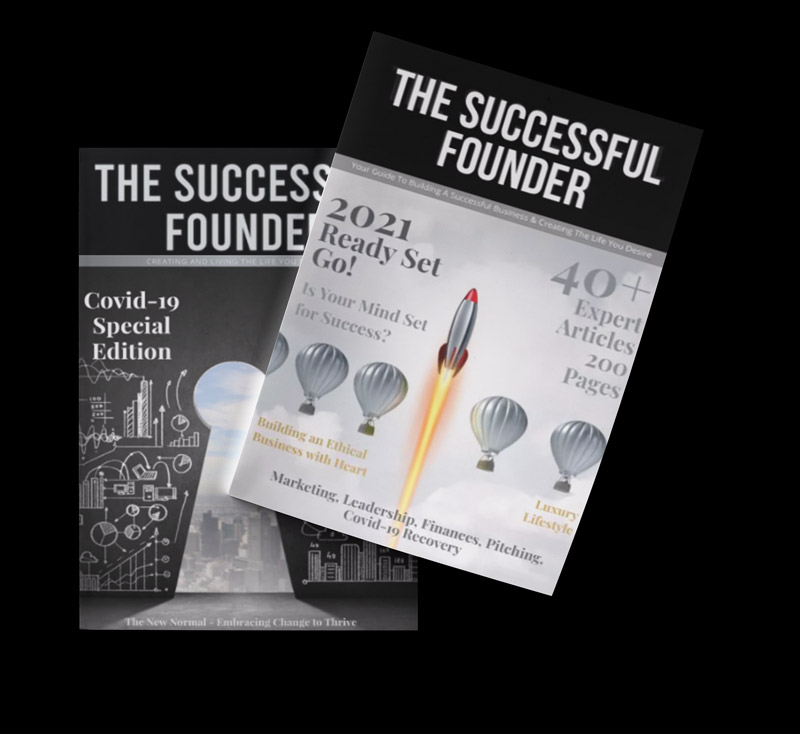Twenty years ago, before email became the most popular way to communicate in business, we picked up the telephone and that telephone was most likely in your office. Nowadays, your office is your phone. So how do you make your mobile work for you so that you can be as organised as possible on the go? Here are a few pointers.
Get the right device
In my opinion, the best smartphone for productivity is the iPhone 13, but paired with an apple watch so you always be on top of everything, even when you are on the go. Android-wise the Galaxy Note 20 Ultra is also a great investment because of its large screen and stylet.
Let your phone be your Personal Assistant
Your phone is the ultimate virtual assistant, if used in the right way. From setting reminders and using alarms to separate time spent on certain projects to using Google Assistant or Siri to remember things in notes there’s myriad ways your phone can help keep you on track and help you get through your to do list.
Don’t get distracted
One of the downsides of having everything on your phone is that you can easily get side-tracked. One minute you’re replying to an important business email, the next your scrolling through Instagram and, before long, an hour of time. Set screen and app limits and, if your job doesn’t require you to be responsive on social media, turn off social media notifications so you don’t get distracted from the job in hand. You could also use an app such as Forest to help you focus. This gives users credits for not using their smart phone which can exchanged for planting a tree somewhere in the world.
Take control of social media
If you do use social media for work then make sure you’re have an app like Hootsuite or Later on your mobile device so you can manage all your accounts more easily. Then block out time in your diary to schedule posts across all the platforms in one go – it will save you time and help you avoid falling down a social media rabbit hole.
Make the most of free apps
There are literally thousands of free apps that you can download to make life easier on the go, save time and help you work more efficiently. My top picks include Microsoft To Do or Todoist for action lists (no longer do you need to carry a notepad around with you all the time), DocuSign for signing documents and iScanner for scanning documents and photos so you don’t need to rely on bulky scanning equipment.
Communicate and collaborate
Just because we’re not all in the office at once doesn’t mean we shouldn’t talk to one another. While we might not use our mobiles to communicate in the traditional sense as much as we used to, texting, emailing and instant messaging can all be done from one device and you can even use your phone for Teams and Zoom calls by downloading the relevant apps so there’s no excuse not to work collaboratively. As the saying goes, two heads are always better than one.
Track expenses on the go
Take control of your business finances by using an app like Emma, which is described by its founder as a ‘fitness tracker for money’ to connect all your accounts in one place, set budgets and track and categorise expenses. This will give you an overall view of transactions across all your accounts, saving you the hassle of having to check your individual banking apps. The technology also groups transactions into various spending categories to make tracking your expenses much more straightforward.
Charmaine de Souza is the founder of Businessmobiles.com, which works with all major UK networks to provide businesses with the best mobile phone deals on the market. The company also advises consumers on the best way to use their mobile phones via its YouTube Channel, Simply Mobile.