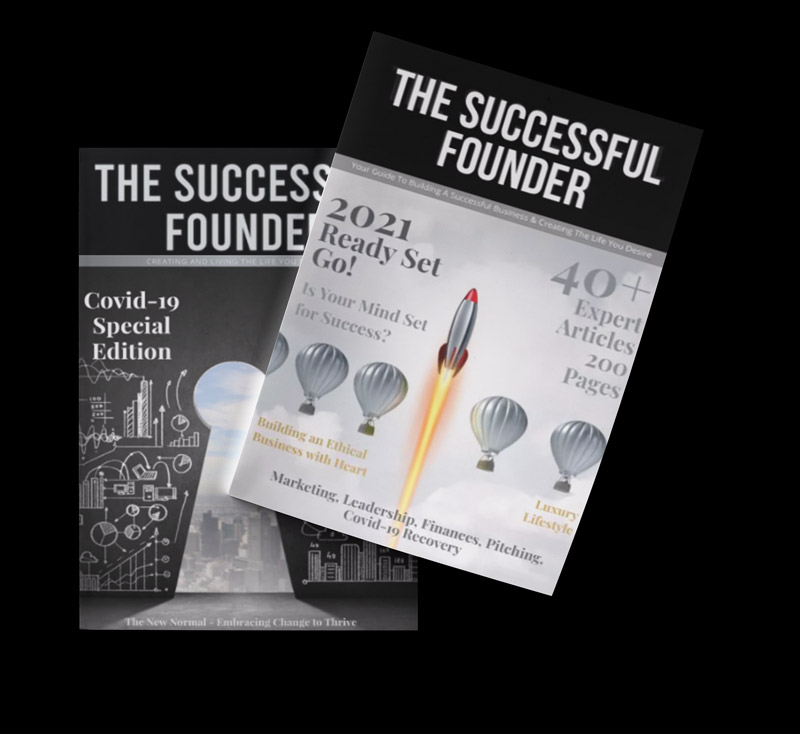9 June 2021|Latest Posts, Marketing, PR, Promotion

Mobile users will account for the bulk of website traffic in 2021. With this in mind, it’s important to make sure your company’s website is mobile-friendly. When developing your mobile site, there are a few things to keep in mind that will enhance the user experience:
Navigation. When designing your mobile site, navigation is one of the most critical things to consider because it defines the overall usability of your site – and it’s best to build with the idea that many users don’t know how to locate what they’re looking for on a mobile website. The navigation is more critical the more visible the material is. Overcrowding a page with large images is a common mistake, and it may actually distract the user from the main content. You should also avoid using any colours or patterns that are distracting. To make a website that is easy to use, keep it neutral.
Content Structure. The material you put on your website has a big impact on the user experience. Your users would most likely become frustrated if your content does not flow smoothly. You want to make sure the content flows well and allows people to interact with it. The layout of your content should be simple to follow. You should also make certain that the content is optimized for mobile devices.
Hyperlinks. These links enable users to easily navigate through the content, and they’re particularly useful for providing quick access to your site’s content.
Avoid Complicated Design Elements. Since the aim of mobile search is to get answers from brands as easily and efficiently as possible, it’s best to avoid over cluttering while developing your mobile-friendly website. For example, neither IOS nor Android support Flash animations, so it’s critical to think about your design’s compatibility.
Include A Viewpoint Meta Tag. The viewport code gives search engines the information they need to display content correctly depending on the size and scale of the computer an internet searcher is using.
Select a Compatible Theme. If you’re building a mobile site for your blog or using WordPress as your website host, you’ll be able to choose a theme from which to design your site. In this scenario, the majority of templates would already be mobile-friendly. However, you can double-check the responsiveness of the theme by reading the summary and checking the demo URL.
Keep Things Simple. You may have found that mobile pages have far less content than most desktop versions. To have the best possible user experience, prioritise the most relevant details and exclude any elements that aren’t essential to a mobile browsing experience.
Ensure To Compress Images and CSS. Images and CSS take up a lot of server space, which means they take longer to load. Nevertheless, you don’t want to remove visual design elements that improve the mobile user experience. To prevent this, compress these files first, as they will load faster without compromising the quality of your website.
By Guy Holmes, MD of Bristol Marketing Agency https://www.bristolmarketingagency.co.uk/